Internal Links For Local SEO
Published:
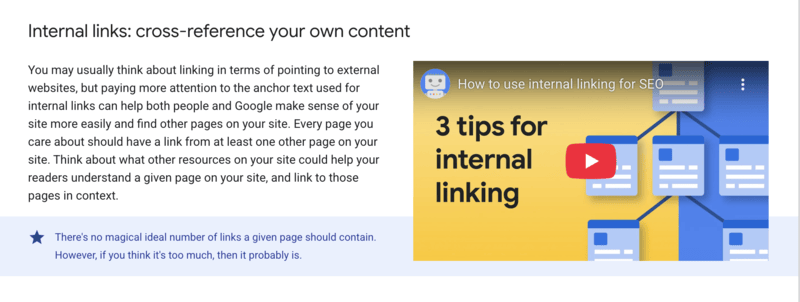
Link building is a key part of every digital marketing strategy. Still, there are many techniques you can use.
While external links pointing to your site from other websites are key, internal links are also important. Many businesses overlook internal links, as they think they are just a way to get users from one page to another, but they’re actually much more than that.
Keep reading to find out more about internal links and how you can build an internal linking strategy that helps your website achieve your SEO goals.
What Are Internal Links?
Internal links are hyperlinks on your website that go from one page on your site to another. Internal links are on the same website, but go to different pages on the site, to help users move around the website. While this might not seem important as the links all go to same domain, internal links benefit users and allow search engines to understand your site architecture and how each page relates to each other.
When search engines crawl your site, they will look for both external links, but also contextually relevant internal links pointing to other pages on your site.
This helps search engines understand how different pages on your site connect with others, and how your site visitors will navigate the website.
There are several different types of internal links, including:
- Navigational Links: These are links found in menus or headers and are used to help users find their way around your website.
- Breadcrumbs: Breadcrumbs are the links that appear at the top of pages on your site and show users the pages they went through to reach their current page. For example, they may show that you went from Home-Product Category- Product Page.
- Contextual Links: Contextual links can be internal or external links pointing towards relevant pages that provide insight and further context. For example, you might include contextual links to define a particular term or to share a study that proves a specific point.
- CTA Links: CTA, or calls to action, are in-text links or button links that instruct users to do a specific task, such as ‘Call Now’ or ‘Click Here To Book’.
- Image Links: Image links are links placed on images. Often, image links will point towards videos on other pages or platforms, but they may also take users to specific pages.
- Pagination Links: Pagination links are used on pages with large lists, such as articles and product or blog post category pages.
- Footer Links: Links placed in the website footer pointing to important pages on your site.
For more information on internal and external links, and their importance, check out our guide: What Are Backlinks?
What’s The Difference Between Internal Links And External Links?
The main difference between internal and external links is the domain of the linked page. Internal links point to related pages on the same domain, while external links go to other websites.
Here are some of the core differences between the two types of links and how they benefit businesses:
| Internal Links | External Links | |
| Important For SEO | ✅ | ✅ |
| Show Trust From External Sources | ❌ | ✅ |
| Full Control Over Anchor Texts | ✅ | ❌ |
| Easy To Manage In-House | ✅ | ❌ |
| Simple To Update If URLs Change | ✅ | ❌ |
As you can see, internal links are easier to manage, as you can carry out an internal link audit and deal with any missing or broken internal links.
Building external links takes more time and effort, as well as collaboration with external websites. You may not have as much control over the anchor text used or be able to fix broken links as easily when building external links.
Why Are Internal Links Good For SEO?
Internal links offer several benefits for your SEO:
- Help Users And Search Engines Understand Your Website: Internal links offer context for search engine crawlers and users, showing them how the pages are connected.
- Distribute Link Equity: Internal links can pass page authority to other pages on your site, so high authority pages can help improve rankings for other key pages.
- Increase Engagement: More internal links and CTAs can improve engagement, boosting your conversion rate. They can also help to drive users who landed on blog posts and resources through your site towards product or service pages.
- Improve User Experience: Creating an internal linking structure that is clear and easy to use can improve user experience and make them less likely to abandon carts or contact forms.
How To Build An Internal Linking Strategy For Your Website
Internal link building needs to be as well-thought out as your external link strategy. If your links aren’t pointing to relevant content and don’t help users find pages they need, then you won’t get the full benefits that internal links can provide. Also, search engine crawlers may overlook your site as a result. Here is how to create a strong internal linking strategy for your website.
Build A Map Of Pages On Your Site
Before you can improve your website’s internal linking structure, you need to understand it. That means carrying out a site audit to see how many internal links you have currently and where the gaps are. Free SEO tools like Screaming Frog can allow you to find internal pages without links, which can be internal link opportunities. You can also list any new pages that don’t currently have internal links pointing to them.
Understand Your Current Internal Linking Structure
Once you’ve got a map of your current internal links, you can see the internal links you have and any broken internal links, which can be fixed. You can also check the success of the pages on your site and track if users are making the most of your existing internal links. You’ll then need to identify high authority pages and work out how they will connect to other pages on the site.
Make A New Internal Link Strategy
With a list of internal links and opportunities, you can build a new internal link structure for your website. It’s important that there’s only one internal link to each page within the text. However, navigational links or footer links can also link to the same page as contextual links, as long as the same link is only used once in the footer/ menu. So, basically, you can add 1 textual link, but also check your link is in the footer or menus. Consider where to put your links textually, and if specific pages should be linked in the navigation as well.
Understand Anchor Texts
Anchor texts are just as important for internal links as they are for external links. The anchor text is the text that the link is placed on. Some of the most common types of anchor texts are:
- Exact Match: An exact match anchor text is where you use the keywords you want to target as the anchor text. A keyword rich anchor text can show the terms that you want the linked page needs to rank for, but it’s important that you vary your anchor texts and only use exact match when it is grammatically correct. Exact match anchor texts are most commonly used in contextual links.
- Partial Match: Partial match anchor texts include your target keywords, but also other terms. These often become long-tail keywords, and might be several words long. Using partial match anchors allows you to vary your anchor texts and ensure they fit naturally into your content.
- Branded: Branded anchor texts use the company or product name, and are often used when linking to the homepage or to a specific product.
- Naked URL: Just using the URL of the website as the anchor is more often used in external links, but can be used in lists of resources.
- Generic: Linking to generic terms, such as ‘click here’, or just ‘here’ can be used in buttons, sidebar links or other navigational links.
Implement Your Internal Linking Strategy
When you’ve got a rough map of where the internal links are going to go throughout your site, and a selection of anchor texts to choose from, you can make a start. Unlike external links, it doesn’t matter if you add internal links in one go, as this is expected, and so you can spend some time reviewing all your website pages to ensure they all have the most important internal links on them.
Keep Checking For Internal Linking Opportunities
Internal linking, like many SEO techniques, isn’t something you can do once and then forget about. As you build new pages on your site, you’ll need to add new internal links to avoid orphan pages, which can be detrimental to SEO. Also, if you redirect old pages to new URLs, you’ll need to make sure all internal links are changed.
Get Right Hook In Your Corner
As you can see, building a strong internal linking structure for your website is an essential part of digital marketing. However, it can take a lot of work, and internal links alone aren’t enough to grow your search engine rankings.
You also need to make sure you’re building relevant external links, and write relevant on-page content, all of which Right Hook can help with. This allows you to get the benefits of an effective SEO strategy while also giving you the time to focus on providing the best possible service to your customers.
Building internal links is just one part of your SEO strategy, and to rank higher on relevant search results pages, you also need website development and branding support to build a strong online presence for your business.
So, you need to make sure you get every aspect of online marketing right if you want to grow your reach. If you’re ready to see how your business could benefit from link building, book a call with Right Hook today.
Article by:
Hannah Stevenson
I’m a passionate SEO and content creator who loves working with local businesses! It’s so satisfying to be able to help companies to reach their target audience in their area for high volume search terms. As well as writing content, I also spend a lot of my time optimising Google Business Profiles and carrying out off-page SEO for my clients.